There is a lack of apps in the BlackBerry World app store. Many popular apps are missing like Instagram, WhatsApp, Clash of Clans, and many more. Now you can install the Google Play Store to your BlackBerry 10 phone! With access to the Play Store on your phone, you can download apps that are not available in the BlackBerry World app store. You can also update apps and even buy music, movies, and books through the Play Store! This is a must-have addition for every BlackBerry!
List of supported BlackBerry 10 devices: Q5, Z3, Leap, Classic, Passport, Q10, Z10, Z30, P9982, and P9983.
How-to Install Google Play Store to BlackBerry
1. Go to Settings -> App Manager -> Installing Apps -> and turn on “Allow Apps from Other Sources to be Installed”.
2. Open a browser and download and install the Google Settings for BlackBerry .APK here.
3. Next, download and install the Google Account Manager for BlackBerry .APK here.
4. Run Google Account Manager and add an existing Google account or create a new one.
5. Next, download and install the BlackBerry Google ID .APK here.
6. Run BlackBerry Google ID and hit “Register This Device”.
You should see this message if successfully registered:
7. Finally, download and install the Google Play Store .APK here.
You now have access to the Google Play Store on your BlackBerry phone. Disclaimer: Not every app will run on the BlackBerry like Snapchat, Pokemon Go, and many others.
If your Play Store is crashing and you are getting the “Unfortunately, Google Play Store has stopped” error, follow our tutorial here to fix it.


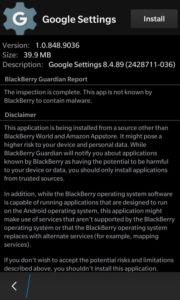
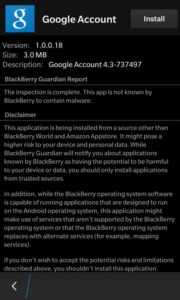

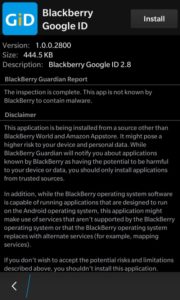
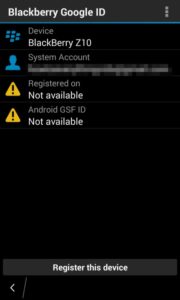
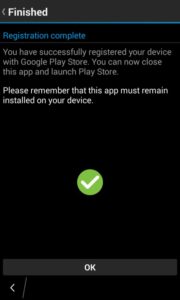
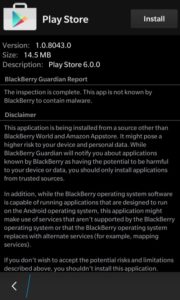

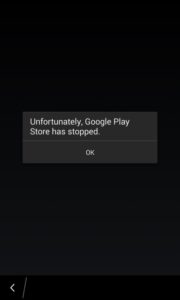
Thank you so much for this!