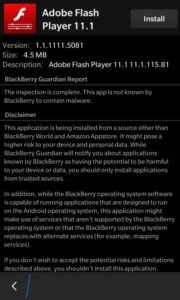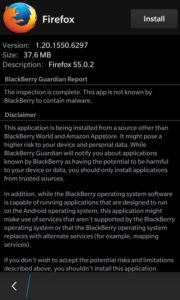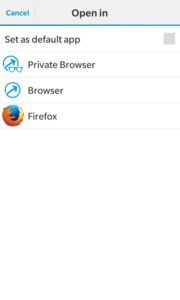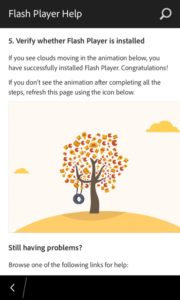This guide will teach you how to install Adobe Flash Player to your BlackBerry 10 device so you can browse Flash sites on your phone. Flash sites are slowing disappearing but there are still plenty left and you can view them on your BlackBerry. Here’s how..
First, we will need to install Adobe Flash Player and then a compatible web browser. The default browser on the BlackBerry does not support Flash.
List of supported BlackBerry 10 devices: Q5, Z3, Leap, Classic, Passport, Q10, Z10, Z30, P9982, and P9983.
How-to Install Flash Player to BlackBerry
1. Go to Settings -> App Manager -> Installing Apps -> and turn on “Allow Apps from Other Sources to be Installed”.
2. Open a browser and download and install the Adobe Flash Player .APK here.
3. Next, we will download and install the latest version of Firefox Browser here. Firefox supports Flash.
4. Now open the Adobe Flash Player app and open in “Firefox”.
You will now be able to view Flash sites. You can test if your Flash is working by going to step #5 of the official Flash Player Support Site here.
View our video tutorial here: